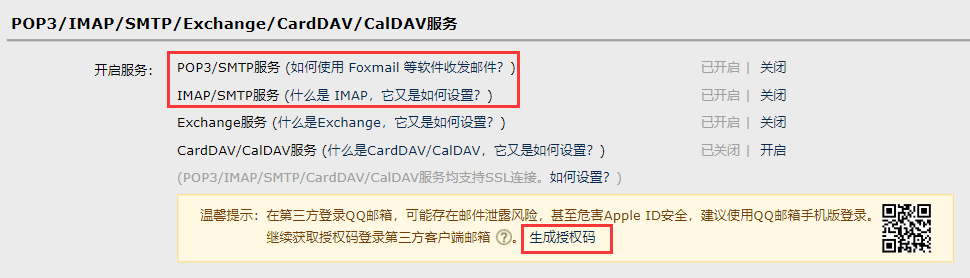本文最后更新于 2025年4月27日 晚上
现在有个需求,需要在后台数据库变化时主动提醒我,自动发邮件是个很好的选择
开启QQ邮箱的SMTP服务
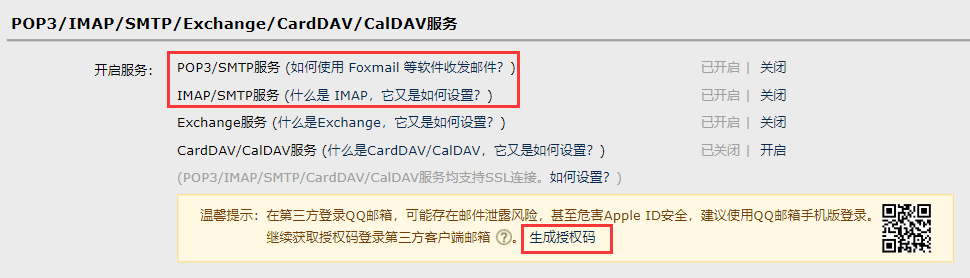
获取授权码

代码如下
完全参考了菜鸟教程的代码,修改参数即可https://www.runoob.com/python3/python3-smtp.html
1
2
3
4
5
6
7
8
9
10
11
12
13
14
15
16
17
18
19
20
21
22
23
24
25
26
27
28
29
30
31
32
|
import smtplib
from email.mime.text import MIMEText
from email.header import Header
mail_host="smtp.qq.com"
mail_user="xinhaojin@qq.com"
mail_pass="tj***********j"
sender = 'xinhaojin@qq.com'
receivers = ['xinhaojin@qq.com']
message = MIMEText('Python 邮件发送测试...', 'plain', 'utf-8')
message['From'] = Header("菜鸟教程", 'utf-8')
message['To'] = Header("测试", 'utf-8')
subject = 'Python SMTP 邮件测试'
message['Subject'] = Header(subject, 'utf-8')
try:
smtpObj = smtplib.SMTP()
smtpObj.connect(mail_host, 25)
smtpObj.login(mail_user,mail_pass)
smtpObj.sendmail(sender, receivers, message.as_string())
print ("邮件发送成功")
except smtplib.SMTPException as e:
print(e)
print ("Error: 无法发送邮件")
|